Steam
Step 1
Locate the claim code from CODATI Account.
Step 2
Log in to your Steam account.
Step 3
Click on your account name, then click account
details.
Step 4
Click on “Add founds to your Steam Wallet”.
Step 5
Click “Redeem a Steam Wallet Code”.
Step 6
Enter your Steam Wallet code sent to you from
CODATI.
Step 7
Enter your address and click continue.
Step 8
A success message will appear when you successfully redeem your Steam
Wallet.
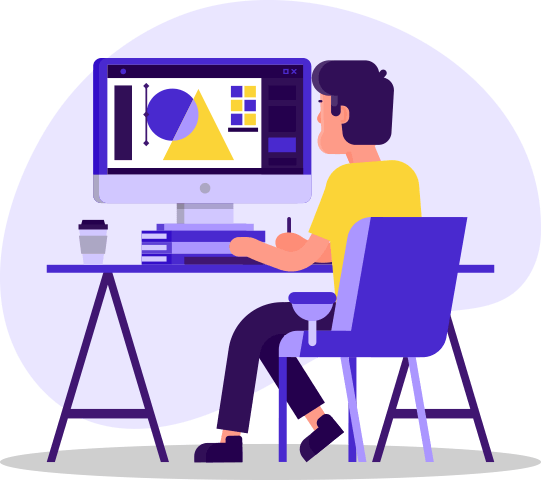
To install this Web App in your ISO device press![]() and then Add to Home Screen.
and then Add to Home Screen.